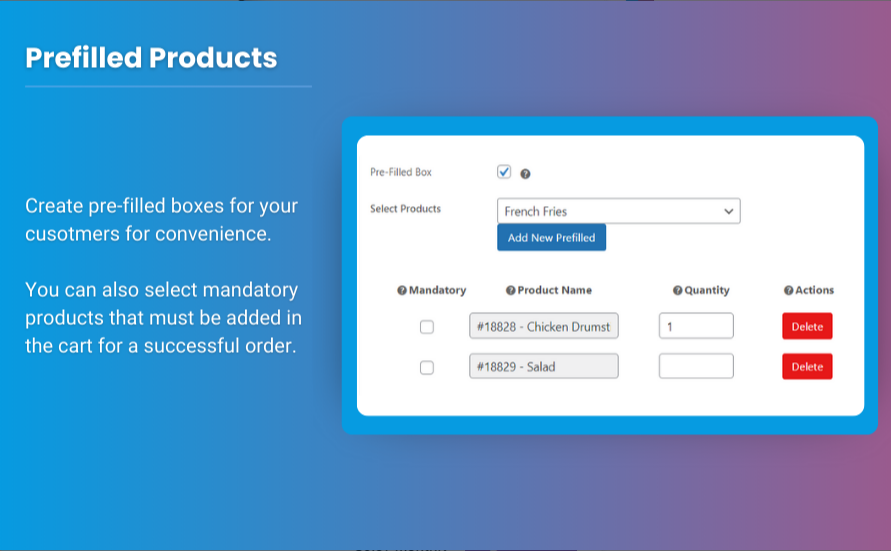In the ever-competitive world of eCommerce, creating a personalized and engaging shopping experience is key to attracting and retaining customers. One of the most effective ways to achieve this is through Mix and Match WooCommerce bundles. This feature allows customers to create their own personalized product bundles, providing them with the flexibility to choose different items and combinations based on their preferences.
WooCommerce product boxes are a popular way of offering these bundles, enabling store owners to group related products together in a way that encourages customers to purchase multiple items at once. In this article, we will dive into how WooCommerce Mix and Match works, why it is beneficial for your store, and how you can leverage WooCommerce product boxes to provide a personalized shopping experience that drives conversions.
What is WooCommerce Mix and Match?
WooCommerce Mix and Match is a feature that allows customers to create custom product bundles by selecting individual items from a pre-defined group. Unlike traditional bundled products, where customers are required to buy a set of items as a package, WooCommerce Mix and Match enables customers to mix and match their choices based on their preferences, needs, or budgets.
This type of bundle gives customers control over their shopping experience, making them feel more in control of the purchasing process. By allowing them to select the items they want, customers are more likely to feel that they are getting the best value for their money.
How WooCommerce Mix and Match Works
When you enable WooCommerce Mix and Match, you group multiple products together and set a price for the bundle. Customers then have the freedom to choose how many products they want to add to their bundle. You can limit the number of products or offer a discount when customers select multiple items from the bundle.
For example, if you run an online store selling snacks, you might offer a Mix and Match bundle where customers can select 3 different types of snacks from a selection. They can choose whatever combination they like, whether it’s three bags of chips or two bags of chips and a pack of cookies. This personalized approach allows for a more flexible shopping experience.
Additionally, WooCommerce Mix and Match can be paired with other features like conditional pricing or discounts, so you can offer additional savings when customers select a higher quantity of items.
The Benefits of WooCommerce Mix and Match Bundles
Using WooCommerce Mix and Match bundles in your store can provide several benefits, both for you as a store owner and for your customers. Here are a few key advantages:
1. Enhanced Customer Experience
One of the main reasons to implement WooCommerce Mix and Match bundles is that it enhances the overall customer experience. By allowing customers to personalize their own bundles, you give them the flexibility to choose products that meet their specific needs or preferences. This leads to a more satisfying and enjoyable shopping experience, which is likely to result in increased customer loyalty.
2. Increased Average Order Value (AOV)
By offering WooCommerce product boxes or bundles, you can encourage customers to purchase more items at once. When customers can create their own bundle, they may be inclined to add additional items to their cart, increasing the average order value. This is particularly useful if you offer products that are commonly purchased together or if you have a range of complementary products.
3. Higher Conversions
Offering customized bundles can lead to higher conversion rates. When customers feel that they have more control over what they are purchasing, they are more likely to follow through with the checkout process. WooCommerce Mix and Match bundles help to reduce decision fatigue, which is a common barrier to conversion. Instead of having to choose from a vast selection of unrelated products, customers can focus on products that work well together.
4. Improved Inventory Management
By offering WooCommerce product boxes or bundles, you can also improve inventory management. If certain products tend to sell together, bundling them can help you move inventory faster. Bundling also allows you to group slow-moving items with popular products, ensuring they don’t sit on the shelves for too long.
5. Customizable Pricing Options
With WooCommerce Mix and Match, you have the flexibility to offer various pricing strategies for your bundles. You can offer discounts when customers buy more items, or you can set a fixed price for a certain number of products. This gives you the ability to create compelling offers that attract customers and drive sales.
How to Create WooCommerce Mix and Match Bundles
Creating WooCommerce Mix and Match bundles can be done in a few simple steps. Depending on the tools and plugins you use, the process can vary, but generally, here is how you can get started:
1. Install a Plugin
The easiest way to create WooCommerce Mix and Match bundles is by using a plugin. One of the most popular plugins for this feature is Extendons WooCommerce Mix and Match. This plugin allows you to easily create bundles and offer customers the option to mix and match products.
Once the plugin is installed and activated, you can start adding WooCommerce product boxes or bundles to your store.
2. Select Your Products
Choose the products that you want to include in your Mix and Match bundles. These can be products from any category, and you can even create different bundles for specific customer needs or seasonal promotions.
3. Set Up the Bundle Configuration
Using the WooCommerce Mix and Match plugin, configure the bundle settings. You can specify the number of products customers can select from the bundle, set a price, and apply any applicable discounts or offers. You can also define whether customers need to pick a specific number of items to qualify for the bundle price.
4. Design the Bundle Layout
To create a seamless shopping experience, customize the layout of your WooCommerce product boxes. Make sure that the bundle display is visually appealing and easy to navigate. This could include using images, clear labels, or descriptions for each item in the bundle. Good design is key to encouraging customers to engage with the bundle.
5. Launch and Promote
Once your bundles are ready, launch them on your website and start promoting them through your marketing channels. Highlight your WooCommerce Mix and Match bundles on product pages, in newsletters, and through social media to drive traffic to your site.
How to Optimize WooCommerce Mix and Match for Maximum Impact
To get the most out of WooCommerce Mix and Match, you need to ensure that the feature is optimized for your store. Here are some tips for maximizing its effectiveness:
1. Create Seasonal or Themed Bundles
Offering seasonal or themed bundles can attract more customers. For instance, you can create a “Back to School” bundle with stationery, books, and other school supplies, or a “Holiday Gift Box” with festive products. These limited-time offers encourage customers to take advantage of special deals.
2. Offer Volume Discounts
To incentivize larger purchases, offer volume discounts on WooCommerce Mix and Match bundles. For example, customers might receive a discount if they choose five products from a bundle rather than just three. This motivates them to buy more while getting a better deal.
3. Target Complementary Products
When creating WooCommerce product boxes, make sure the products are complementary. For example, if you sell fitness equipment, you could offer a bundle of workout gear such as a yoga mat, resistance bands, and water bottle. Targeting complementary products increases the likelihood that customers will purchase the entire bundle.
4. Use Upselling and Cross-Selling
Once customers have added items to their Mix and Match WooCommerce bundle, use upselling and cross-selling techniques to encourage them to buy additional related products. For instance, if a customer selects a shirt from a bundle, suggest matching accessories like a scarf or hat.
5. Optimize for Mobile
Make sure that your WooCommerce Mix and Match bundles are optimized for mobile devices. Many shoppers make purchases on their smartphones, so it’s crucial that your bundles display well on smaller screens. A mobile-friendly design ensures that customers can easily navigate the bundles and make selections without frustration.
Check out the useful insight about the product variations swatches to enhance your store’s shopping experience!
FAQs About WooCommerce Mix and Match Bundles
1. What is WooCommerce Mix and Match?
WooCommerce Mix and Match is a feature that allows customers to create their own custom product bundles by selecting individual items from a set of products. This gives customers more control over their purchases and enhances their shopping experience.
2. How do WooCommerce product boxes work?
WooCommerce product boxes are predefined bundles of products that you group together. Customers can then choose which items they want to include in the box, offering them flexibility and customization options.
3. Can I offer discounts with WooCommerce Mix and Match bundles?
Yes, you can offer discounts with WooCommerce Mix and Match bundles. Many plugins, including Extendons, allow you to set up discounted pricing for customers who buy a certain number of products from the bundle.
4. How do I create WooCommerce Mix and Match bundles?
You can create WooCommerce Mix and Match bundles by installing a plugin like Extendons, selecting the products you want to include in the bundle, configuring the bundle settings, and customizing the layout for a better shopping experience.
5. Is WooCommerce Mix and Match suitable for all product types?
Yes, WooCommerce Mix and Match can be used for various types of products, including physical products, digital goods, and services. The feature works well for stores selling complementary products, such as food, beauty products, and gifts.
Conclusion
WooCommerce Mix and Match bundles are an excellent way to offer personalized shopping experiences and boost sales on your eCommerce store. By allowing customers to choose their own combinations of products, you give them more control over their purchases, which increases satisfaction and encourages repeat business. With the right tools, such as Extendons, you can create and customize these bundles to meet your customers’ needs, improving your store’s overall performance and enhancing the shopping experience.