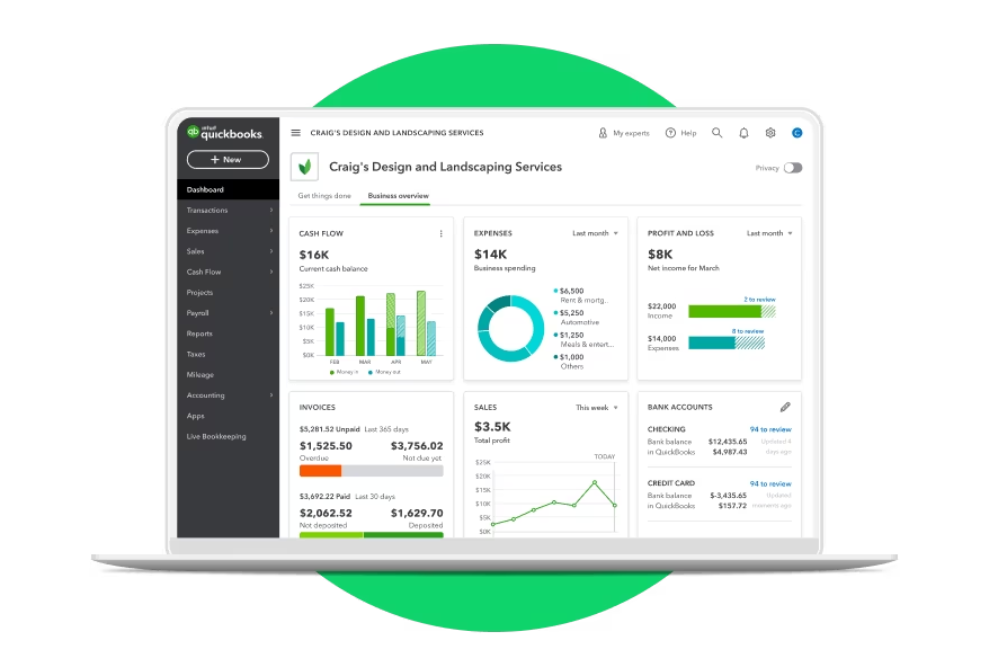Managing a small business is a delicate balancing act. Between tracking expenses, invoicing clients, running payroll, and staying on top of taxes, your business tools need to work in harmony. The more connected your systems are, the easier it becomes to streamline operations and make data-driven decisions. That’s where QuickBooks 2025 steps in.
QuickBooks has long been a go-to tool for small business owners, offering comprehensive accounting features. However, in today’s fast-paced, tech-driven world, you need more than just a solid accounting solution—you need a tool that integrates seamlessly with your entire tech ecosystem. QuickBooks 2025 makes this easier than ever with its advanced integration capabilities.
In this guide, we’ll walk you through how QuickBooks 2025 connects with other business tools and apps, helping you create a unified workflow that drives efficiency, minimizes manual work, and ultimately helps your business thrive.
Why Integration Matters for Your Business
Integration allows different tools and software systems to “talk” to one another, sharing data and automating tasks. When your business tools are well-integrated, you can:
- Save Time: Automation eliminates the need for manual data entry, reducing errors and the time you spend transferring information between apps.
- Improve Accuracy: Direct integrations ensure that data is synchronized in real-time, reducing discrepancies and errors that often occur when information is manually entered into multiple systems.
- Gain Better Insights: By connecting different platforms, you consolidate your data, allowing you to see a clearer, more complete picture of your business performance.
- Boost Productivity: With integrated systems, employees spend less time jumping between software, enabling them to focus on higher-value tasks.
QuickBooks 2025 is designed to help businesses achieve all of this, offering a wealth of integration options with popular business tools and apps. Let’s dive into some of the most valuable integrations QuickBooks 2025 has to offer.
1. CRM Integration: Managing Customer Relationships
Customer Relationship Management (CRM) tools are essential for staying on top of sales and customer interactions. QuickBooks 2025 integrates seamlessly with several leading CRM platforms like Salesforce, HubSpot, and Zoho CRM, allowing you to sync customer information directly with your financial records.
How It Works:
When you integrate QuickBooks 2025 with your CRM, customer data such as sales history, contact information, and communication logs are automatically synced between the systems. This ensures that your invoicing and customer support teams have the most up-to-date information, which leads to more accurate billing and better customer service.
Why It Matters:
By linking your CRM with QuickBooks, you can streamline processes across both sales and accounting. Sales reps can quickly generate quotes or invoices directly from customer profiles, while accounting teams can access detailed customer histories to handle payments and collections more effectively.
Tip: Use CRM Insights for Targeted Marketing
With customer data synced across platforms, you can leverage insights from your CRM to create more personalized marketing campaigns. Combine sales and financial data to target high-value customers with tailored offers.
2. Payment Processing Integration: Speeding Up Cash Flow
Getting paid quickly is essential for maintaining healthy cash flow. QuickBooks 2025 integrates with a variety of payment processors, including PayPal, Square, and Stripe, enabling you to accept payments directly through your invoices.
How It Works:
Once connected to a payment processor, QuickBooks 2025 automatically updates your invoices when payments are made, helping you keep track of outstanding balances in real time. When a client pays online, the payment information is automatically recorded in QuickBooks, saving you the hassle of manual updates.
Why It Matters:
Faster payments mean better cash flow, and integrating your payment processor with QuickBooks 2025 ensures that payments are seamlessly recorded, reducing the chances of errors or missed transactions. Plus, you’ll be able to accept a variety of payment methods, giving your clients more flexibility.
Tip: Set Up Automatic Payment Reminders
QuickBooks 2025 can automatically send payment reminders to clients based on overdue invoices. This helps improve collections without requiring you to manually follow up.
3. Payroll Integration: Streamlining Employee Management
Managing payroll can be a complex task involving taxes, deductions, and compliance. QuickBooks 2025 integrates with payroll services like QuickBooks Payroll, Gusto, and ADP to make managing your employees’ wages, benefits, and taxes as seamless as possible.
How It Works:
Payroll integrations sync employee information such as hours worked, wages, tax information, and deductions with QuickBooks 2025. This ensures that your accounting records reflect accurate payroll data. You can also use QuickBooks 2025 to file payroll taxes and generate year-end forms like W-2s.
Why It Matters:
Integrating payroll with your accounting system ensures that your books are always up-to-date with the latest payroll data. It also reduces the risk of errors in tax filings, helping you stay compliant and avoid penalties. The integration also eliminates manual entry of payroll data, saving time and reducing administrative overhead.
Tip: Use Payroll Reports for Insightful Business Decisions
Access payroll reports directly in QuickBooks to gain insights into your business’s labor costs, track benefits, and plan for future workforce needs.
4. Inventory Management Integration: Keeping Stock Accurate
For businesses that sell physical products, inventory management is essential. QuickBooks 2025 integrates with inventory management systems like TradeGecko, DEAR Systems, and Unleashed Software to help you stay on top of your stock levels.
How It Works:
When you integrate QuickBooks 2025 with your inventory management tool, data such as stock levels, sales orders, and purchase orders are automatically synced with your financial records. This ensures that inventory costs and sales figures are accurately reflected in your accounting system in real-time.
Why It Matters:
By integrating inventory management with QuickBooks, you can ensure that your accounting records are always aligned with your physical stock levels. It also helps you avoid stockouts or overstocking, enabling more efficient inventory management. Furthermore, automatic updates to your inventory reduce the risk of manual errors and miscounts.
Tip: Use Reordering Alerts
Set up reordering alerts within QuickBooks 2025 to notify you when stock levels fall below a certain threshold, so you can reorder products before you run out.
5. E-Commerce Integration: Simplifying Online Sales
E-commerce platforms like Shopify, WooCommerce, and BigCommerce are vital for businesses that sell products online. QuickBooks 2025 offers seamless integrations with these platforms to streamline the flow of data from your online store to your accounting system.
How It Works:
When you integrate QuickBooks 2025 with your e-commerce platform, sales, payments, refunds, and inventory updates are automatically synced with your financial records. You can track revenue and expenses for your online store directly in QuickBooks without needing to enter data manually.
Why It Matters:
Integration with e-commerce platforms eliminates the need for manual data entry, reduces errors, and ensures that your online sales are accurately reflected in your books. This integration also saves time during tax season, as your sales and expenses are already categorized and ready to report.
Tip: Automate Sales Tax Calculation
QuickBooks 2025 can automatically calculate sales tax based on your location and customer details, ensuring that your business complies with tax laws and regulations.
6. Project Management Integration: Tracking Work and Costs
For service-based businesses, project management tools like Trello, Asana, and Basecamp are crucial for keeping track of tasks, deadlines, and project costs. QuickBooks 2025 integrates with these tools to help you manage both the operational and financial aspects of your projects.
How It Works:
By integrating project management apps with QuickBooks 2025, you can track project expenses, billable hours, and customer invoices all in one place. Time tracking data from tools like Toggl or Harvest can be synced directly to QuickBooks, making it easier to invoice clients for billable work.
Why It Matters:
Integrating project management tools with QuickBooks 2025 helps you keep track of project costs, ensuring that all expenses are accounted for. You can also generate project-based invoices directly from QuickBooks, saving time and reducing the risk of missed charges.
Tip: Use Project Reports to Monitor Profitability
QuickBooks 2025 allows you to generate project-specific financial reports, so you can monitor the profitability of each project and make adjustments as needed.
7. Banking Integration: Simplifying Reconciliation
Bank reconciliation is essential for ensuring that your financial records match your bank statements. QuickBooks 2025 integrates with a wide range of banks and financial institutions, allowing you to automate the bank reconciliation process.
How It Works:
By linking your bank accounts and credit cards with QuickBooks 2025, all transactions are automatically imported into your system. QuickBooks then matches these transactions with your existing records, allowing you to quickly identify discrepancies and reconcile your accounts.
Why It Matters:
Automating the reconciliation process saves time and reduces the likelihood of human error. It also helps you keep your financial records up to date, providing an accurate picture of your business’s financial health.
Tip: Set Up Bank Rules for Quick Reconciliation
Create bank rules in QuickBooks 2025 to automatically categorize transactions and reconcile your accounts faster.
Conclusion: Maximizing Efficiency with QuickBooks 2025 Integrations
The ability to integrate QuickBooks 2025 with a wide variety of business tools and apps is one of its most powerful features. Whether you’re managing payroll, inventory, or e-commerce sales, QuickBooks makes it easier to stay organized, automate tasks, and gain valuable insights into your financial health.