In this world of the internet, Microsoft Office has become a next-generation work tool. MS Office Suite, which includes MS Word, MS Excel, MS Paint, and much more, has further contributed to its popularity. The simplified approach and its functions have made it easier to store the contacts. If you also have stored contacts items in an Excel file and are searching for the method to Convert Contacts List From Excel to vCard or .vcf file. Here you will find the proven solution for it.
Why Convert Excel Contacts to vCard (vcf) files?
vCard is a universal file type that is supported by multiple mobile applications as well as desktop programs. With this file, it is easy to store contacts information like name, email id, address, images, etc. Also, it is the easiest way of transferring a lot of contacts from one device to other. The file is compatible with different email applications like Outlook, Thunderbird, iPhone, Android, Gmail, and many other applications and services. On the other hand, saving and managing contacts in Excel files is difficult and is not the right method. That is why users prefer to Convert Excel Contacts to vCard (vcf) files.
Instant Tool to Convert Contacts List From Excel to vCard or .vcf file
The best technique to Convert Contacts List From Excel to vCard or .vcf file is using an automated tool. For doing this recently eSoftTools has created a software known as Excel to vCard converter software. The software helps you to quickly export all contacts information from an Excel file into vCard format in simple clicks.
How to Convert Contacts List From Excel to vCard or .vcf file
- Download and Install Excel to vCard Converter in your machine.
- Open the software press the Browse Excel File button and add the Excel file.
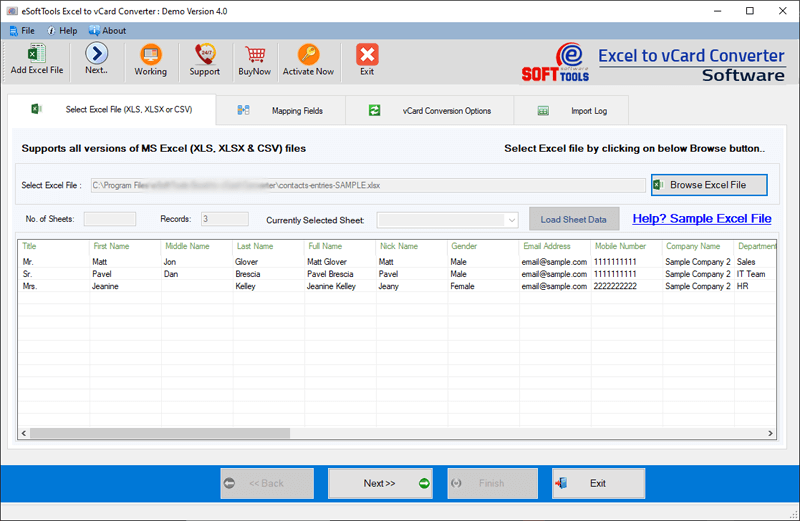
- Now the software will show your all contacts information from Excel file.

- Hit the Mapping files tab and modify the mapping with excel column to vCard fields.

- Now map the vCard contact fields and hit the Conversion options tab.

- From Export options section select anyone from Create Separate vCard (*.vcf) file or Create Single vCard (*.vcf) file

- Press the Browse button and select the destination path to save vCard file on that location.
- Press the Next button and the conversion process will start.

- You will see conversion status on the Import Log section
After the Excel to vCard Conversion completion opens the vCard files from the saved location.
Conclusion
The write-up clearly indicates the professional approach eSoftTools Excel to vCard Converter is suitable for organizations and individuals to Convert Contacts List From Excel to vCard or .vcf file. If you want to try the software without purchasing it you can try its demo version.
