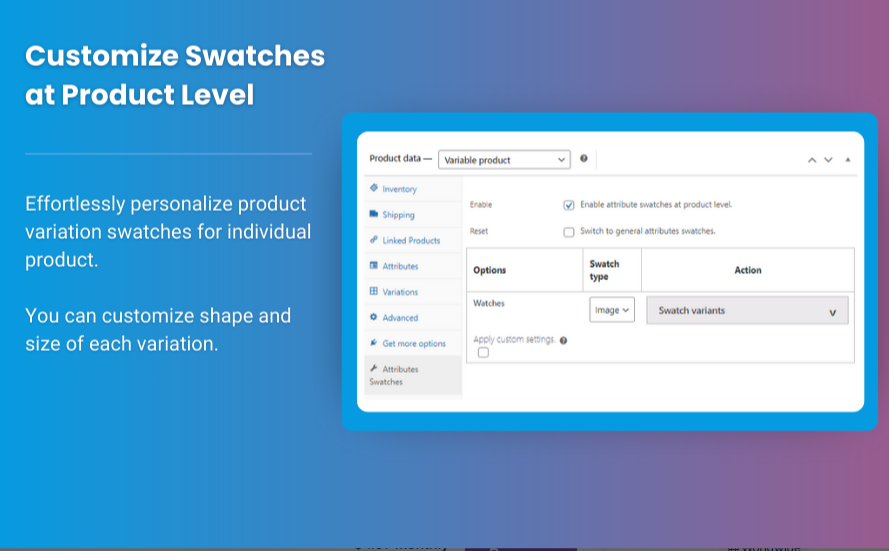When it comes to online shopping, product presentation can significantly influence the purchasing decisions of potential customers. In a WooCommerce store, product variations like sizes, colors, and styles are critical elements of the shopping experience. However, presenting these variations in a user-friendly and visually appealing way can make a huge difference in conversion rates. One of the most effective methods of showcasing product variations is by using WooCommerce product variations swatches.
By implementing WooCommerce variation swatches, store owners can display product options like colors, sizes, and materials more visually and interactively, offering customers a smoother and more intuitive shopping experience. This article will explore how WooCommerce variation swatches work, why they are essential for your store, and how you can customize them to enhance your product pages.
Why Should You Customize WooCommerce Product Variations Swatches?
Product variations are a key aspect of any e-commerce store, especially for those that sell products with multiple options. The default dropdown menus for variations often make it difficult for customers to quickly see the available choices, which can result in confusion and abandoned carts. Instead, WooCommerce product variations swatches allow for a more dynamic and visual display of these options, which has several benefits:
- Improved User Experience: By using color swatches, size buttons, or image swatches, customers can immediately see and select the variations they want without navigating through endless drop-down lists.
- Increased Engagement: Customers are more likely to engage with your product pages when they can easily see their available choices in a visually appealing format.
- Higher Conversion Rates: When customers can quickly find the variation they want and have a pleasant browsing experience, they are more likely to make a purchase.
- Cleaner Design: Swatches can make your product pages look more professional and streamlined, helping to avoid clutter from multiple drop-downs.
With WooCommerce variation swatches, you can take your product pages to the next level. Let’s dive into the steps you can take to implement and customize this feature to boost your sales and improve the shopping experience.
What Are WooCommerce Variation Swatches?
Before exploring how to use and customize WooCommerce product variations swatches, it’s essential to understand what they are and how they work.
WooCommerce variation swatches allow you to replace traditional dropdown menus with more interactive and visually appealing options for customers to choose from. For example, instead of showing a drop-down list for selecting a color, you can display color swatches (small color circles) that customers can click on directly.
Here are the most common types of WooCommerce variation swatches:
- Color Swatches: Small circles or squares displaying colors that represent a product option.
- Image Swatches: Thumbnails or images that visually show a specific variation of the product, such as a pattern or design.
- Label Swatches: Text-based options, like “Small,” “Medium,” or “Large,” that can be used for size or other categories.
- Button Swatches: These are clickable buttons that represent variations like material or style.
The swatches give customers a direct way to interact with the product variations and make the shopping process easier and more intuitive.
How to Implement WooCommerce Variation Swatches
Implementing WooCommerce product variations swatches on your store is easier than you might think. There are various ways to go about this, depending on your level of technical knowledge and your preference for using plugins or custom coding.
Using a Plugin for Customization
For store owners who want a quick and efficient solution, using a plugin is the best route. One of the most reliable plugins for WooCommerce variation swatches is Extendons. With this plugin, you can easily replace the default drop-downs with swatches in just a few clicks. Here’s how to use it:
- Install the Plugin: First, install the Extendons WooCommerce Variation Swatches plugin on your site. Once installed, you can access the settings through the WooCommerce product pages.
- Select Your Variation Type: For each product variation, you can choose the type of swatch to display: color, image, label, or button. This is a simple process through the plugin’s interface.
- Customize Your Swatches: You can customize the appearance of the swatches by choosing the size, shape, and display style. For instance, you can choose a circular or square shape for color swatches and set the size to match the product image size.
- Preview and Publish: After making your changes, preview your product pages to ensure that everything looks good. Once you’re satisfied with the result, you can publish the swatches.
Using Extendons makes the process of adding and customizing WooCommerce product variations swatches straightforward without needing to write code.
Customizing the Swatches for Better Branding
Once you’ve added the swatches, the next step is to ensure they fit your store’s branding. You want the swatches to look cohesive with your website’s theme, so customers feel comfortable and familiar with your design.
Here are some tips for customizing WooCommerce variation swatches to align with your branding:
- Match the Colors: Ensure the colors of your swatches match your brand’s color scheme. If you’re offering product options like clothing or accessories, this is especially important for creating an aesthetically pleasing page.
- Consistent Button Sizes: For button swatches, make sure the buttons are sized appropriately. Large buttons can overwhelm your page, while small buttons might not be noticeable.
- Use Custom Images for Swatches: For products with patterns or textures, you can use image swatches. For example, for furniture stores selling different fabric types, you can display an image swatch showing the fabric texture.
- Hover Effects: Adding hover effects can make the swatches interactive and give customers feedback when they select different options.
By aligning the swatch designs with your store’s look and feel, you ensure a seamless shopping experience that helps build trust with your customers.
Advanced Customizations for WooCommerce Product Variations Swatches
Once you’ve mastered the basics of WooCommerce product variations swatches, you can begin implementing more advanced customizations to improve functionality and customer interaction.
1. Use Conditional Logic for Swatches
Conditional logic allows you to show certain swatches only when certain conditions are met. For example, you could show specific sizes or colors based on the customer’s selection of a previous option. This is especially helpful for products with multiple variations where some combinations of attributes aren’t available.
Extendons offers advanced features like conditional logic, making it easier to manage variations and ensure customers don’t see out-of-stock or irrelevant options.
2. Add Quick View for Swatches
Integrating a quick view feature with your variation swatches allows customers to see product details and variations in a popup window without leaving the current page. This improves the overall user experience by enabling customers to make quick decisions without navigating away from the product page.
3. Mobile-Friendly Swatches
With the rise of mobile commerce, it’s essential to ensure that your WooCommerce product variations swatches are mobile-friendly. Many customers shop on their smartphones, and if the swatches don’t display correctly or are difficult to click on smaller screens, you could lose potential sales. Ensure the swatches are easy to tap and that the layout adapts well to smaller devices.
Why WooCommerce Product Variations Swatches Lead to Higher Conversions
Now that we’ve discussed how to implement and customize WooCommerce variation swatches, let’s take a look at why this feature can lead to higher conversions and increased sales:
- Faster Decision-Making: With swatches, customers can quickly see all available options without needing to click through multiple drop-down menus. This faster decision-making process increases the likelihood of customers adding products to their carts.
- Visual Appeal: WooCommerce product variations swatches make your product pages more visually engaging. Customers are more likely to spend time on a page that is interactive and easy to navigate.
- Clearer Product Representation: Swatches, especially color and image swatches, give customers a better idea of what they’re purchasing. This helps reduce uncertainty, leading to fewer returns and higher satisfaction.
- Increased Engagement: Offering interactive and visually appealing swatches keeps customers engaged and encourages them to explore more product options. The longer customers stay on your site, the more likely they are to make a purchase.
Check out the useful insight about the sticky add to cart to enhance your store’s shopping experience!
FAQs About WooCommerce Product Variations Swatches
1. What are WooCommerce product variations swatches?
WooCommerce product variations swatches are interactive, visual representations of product options, such as colors, sizes, or materials, that replace traditional drop-down menus with more engaging buttons, color circles, or images.
2. How can I customize WooCommerce variation swatches?
You can customize WooCommerce variation swatches by using plugins like Extendons. This plugin allows you to change the appearance of the swatches, choose from color, image, label, or button swatches, and tailor the layout to match your brand.
3. Are WooCommerce product variations swatches mobile-friendly?
Yes, you can make your WooCommerce product variations swatches mobile-friendly by ensuring they are responsive and easy to interact with on smaller devices. Most plugins, including Extendons, provide mobile-friendly features.
4. Do I need coding knowledge to implement WooCommerce variation swatches?
No, you don’t need coding knowledge to implement WooCommerce variation swatches. Plugins like Extendons make it easy to add and customize swatches through a user-friendly interface.
5. Will WooCommerce variation swatches help increase conversions?
Yes, by providing a more intuitive and engaging way to select product variations, WooCommerce variation swatches can lead to faster decision-making, improved user experience, and ultimately higher conversion rates.
Conclusion
WooCommerce product variations swatches are a game-changer for online stores that sell products with multiple options. By replacing traditional drop-down menus with color swatches, image buttons, and label options, you create a more interactive and visually appealing product page. These customizations not only improve the user experience but also help increase conversions by making the shopping process easier and faster.
By using tools like Extendons, you can seamlessly implement and customize WooCommerce variation swatches, ensuring your product pages are optimized for both aesthetics and functionality. Whether you’re looking to enhance your branding, streamline the shopping experience, or boost sales, WooCommerce variation swatches are a powerful tool to help you achieve your goals.