
Have you forgotten your excel file password? Now, the file is locked and, you desperately want to open it but failed? Don’t worry about it. I will tell you how you can recover your forgotten excel password. Just read this article to know the easy way to recover your excel file password.
Best Solution to Recover Lost Excel File Password
So many users have faced this problem of forgetting passwords of excel files but, recovering passwords is not a big deal. Do you want to know How? So, here is the answer, eSoftTools Excel Password Recovery Software. This password recovery tool recovers forgotten and lost passwords very simply. You can install this tool with any Windows OS version you have. If you are looking for a recovery to a specific excel file extension password. This tool is perfect for you because this eSoftTools Excel File Password Recovery Tool supports all excel extensions – xls,.xlsx,.xlsm,.xlsb,.xla,.xlam,xltm.
And if any of you doubt the outdated MS Excel file password recovery, let me tell you that this tool works with all MS Excel Editions including, outdated versions- 2003, 2007, 2010, 2013, 2016, 2019. So, you can use this tool with any excel version.
To show the software’s performance to Recover XLSX file Password or from other file extensions like- XLA, XLAM, XLS, etc, the software provides a free demo version that shows the first three letters of any Password for free. In addition, users will also get the power to recover MS Word and MS Access files password.
To recover a password eSoftTools utilize the best three recovery techniques such as:-
Brute Force Attack – To recover complex passwords like – 12@xx, 182*abc, +23!!!, etc. You can use this technique. It can easily recover any password in a short amount of time.
Mask Attack– Have you lost some of the digits of your excel file password? Then, this password recovery method is perfect for you. It can recover the missing letters very fast and saves time.
Dictionary Attack Method– If your lost excel file password was any English Word, then this password recovery method can recover the password simply with the help of its dictionary file that contains 30k+ English words to recover a password.
Recovery Process
Step 1 – Install and Open the Software on your PC
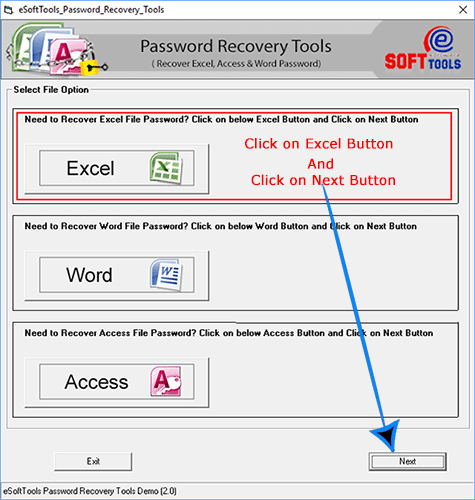
Step 2 – Select the Excel File to recover the password

Step 3 – Choose the password recovery according to you
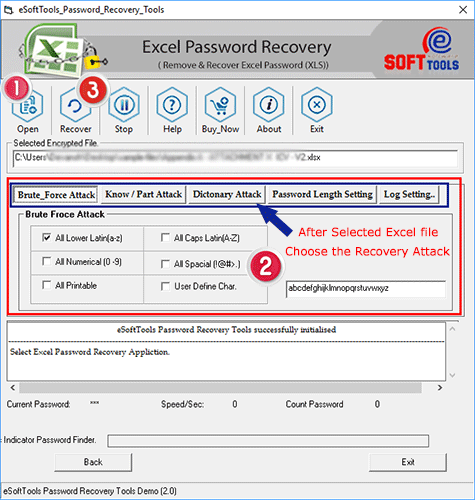
Step 4 – Start the process of recovery by clicking on the Recover button and you can check the recovery process
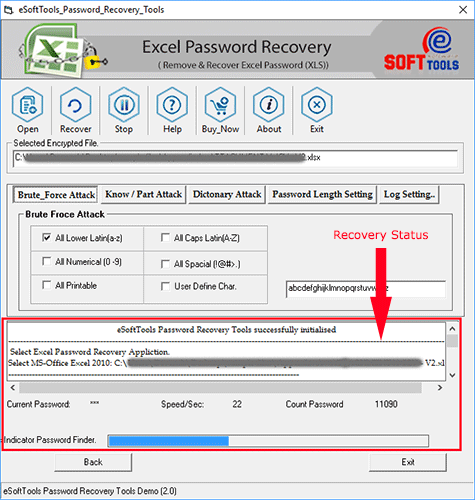
Step 5 – Your recovery is done
Conclusion
After reading the article I hope you guys like this idea of forgotten excel passwords. This eSoftTools Excel Password Recovery Software gives instant and safe results to the users. It’s an easy-to-use tool that anyone can easily operate.
